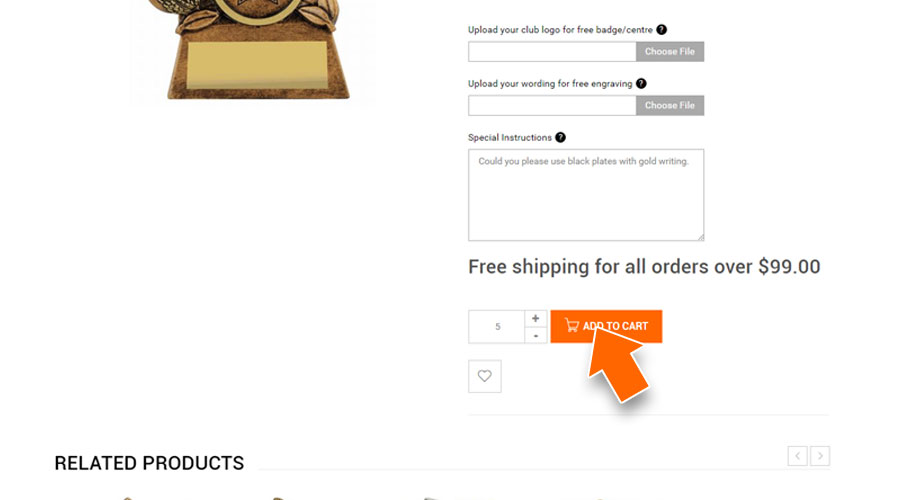1
First navigate to the product you wish to order. Select the size or other options that may be available. The pricing table will change to show your costing and quantity discounts.
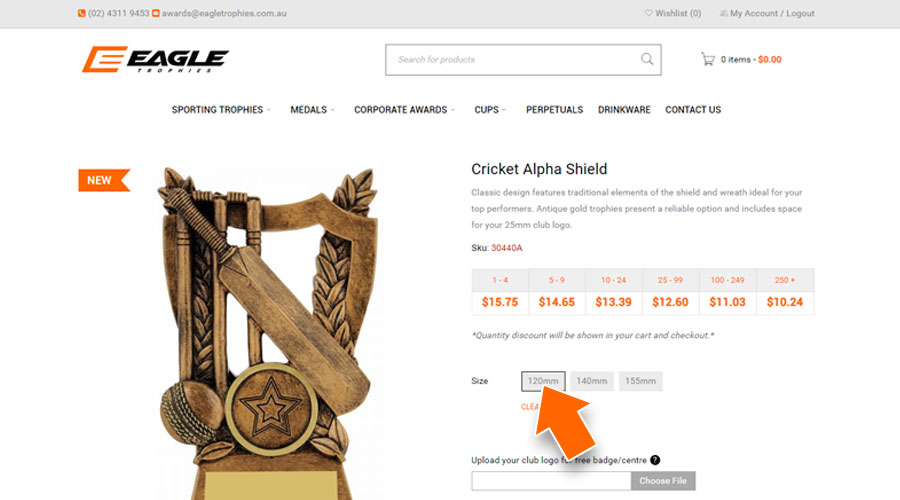
2
Free Logo Centre (if applicable to your award selection): Add your club/business logo or any image you wish and it will be featured on a disc within the circle on the award. This is a free option that will make your awards really stand out above generic used centres! You have 3 options – Upload File Now, Email Logo After Ordering (awards@eagletrophies.com.au) or No Logo.
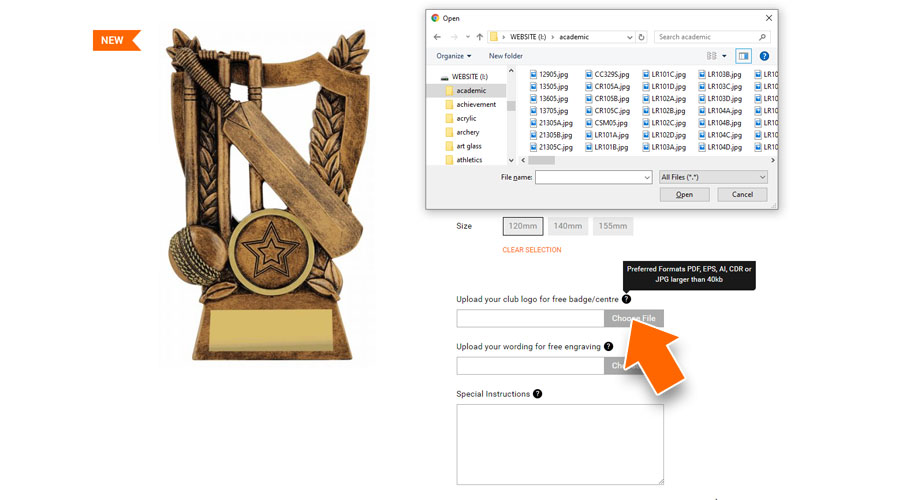
3
Free Engraving Options: Now is the time to enter the all important wording for your free engraving! When ordering more than one award you can have the same wording on each item or different wording on each item. On the product page drop down box there are 4 choices – Type Engraving Details Now (if ordering multiple awards of the same type you can list all engraving details at once in this box), Upload Engraving Details, Email Engraving After Ordering (awards@eagletrophies.com.au) or No Engraving.
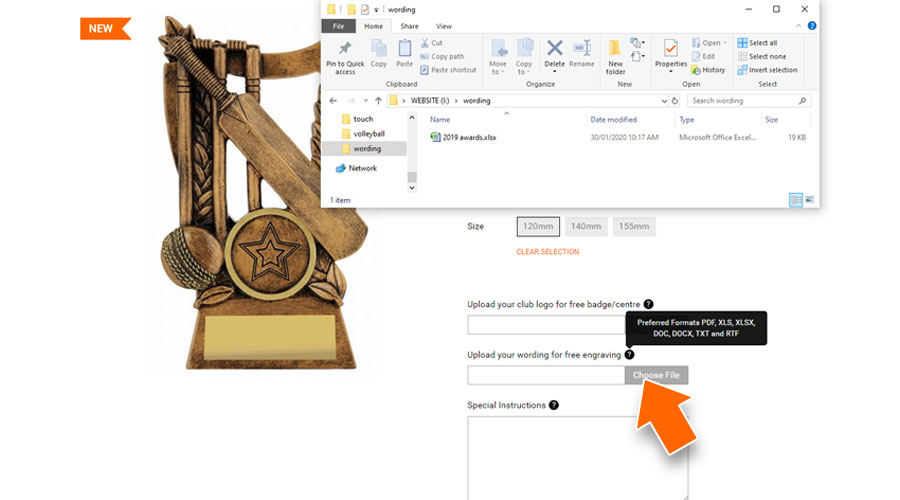
4
If you have any special requests or requirements type your request into the special instruction box. If you miss this step you can enter any special order instructions on the Checkout page. Just type your request into the Additional Information box.
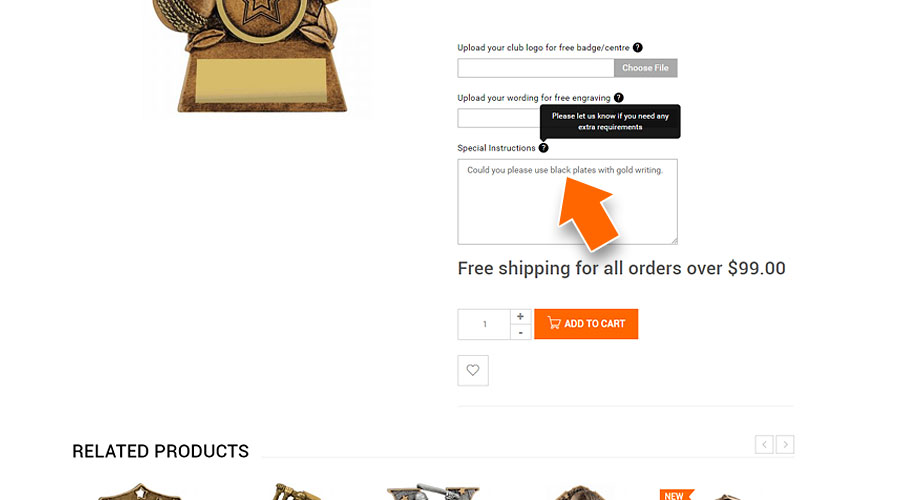
5
Now all you have to do is select how many items you require and click on the Add Award To Cart button. A side bar will appear and you can choose to View Cart or Continue Shopping. When ready – proceed through the Cart to the Checkout where you can securely pay by Visa, Mastercard, Amex, Afterpay, Direct Deposit or cheque.